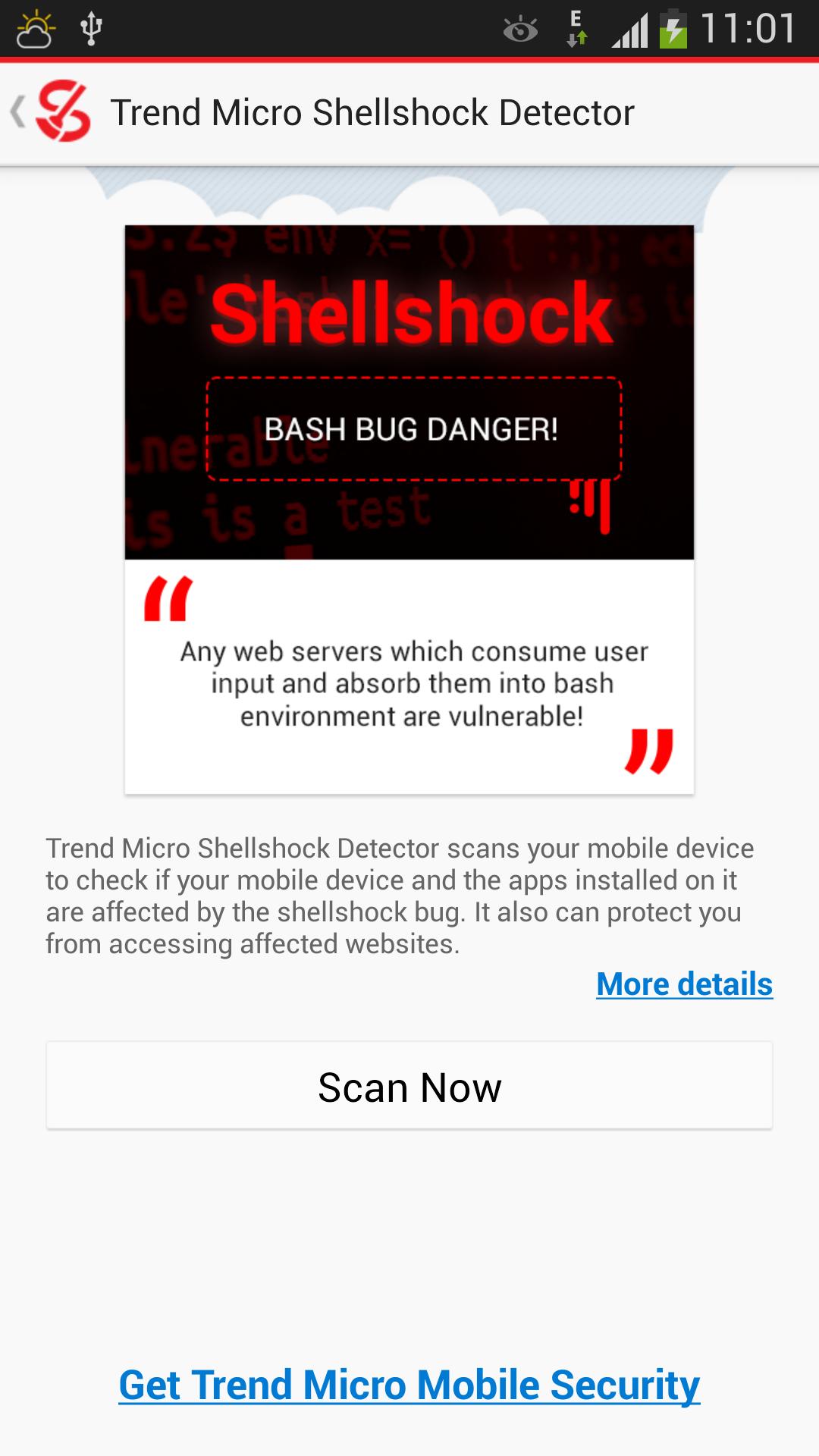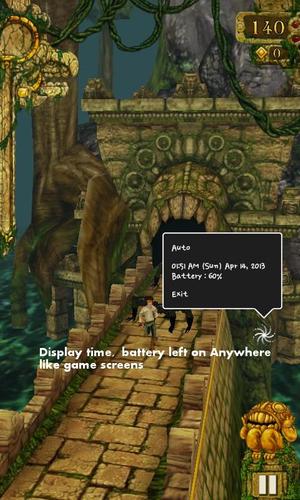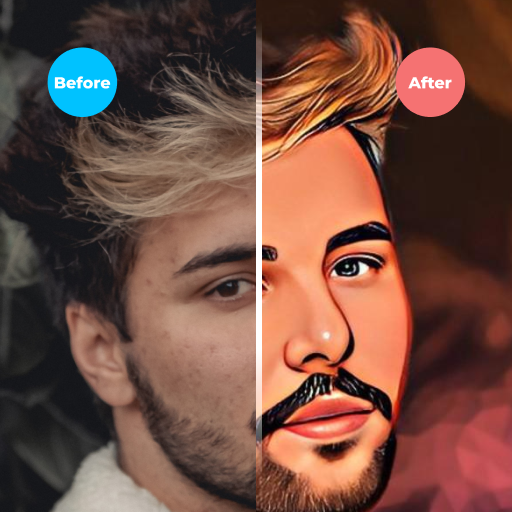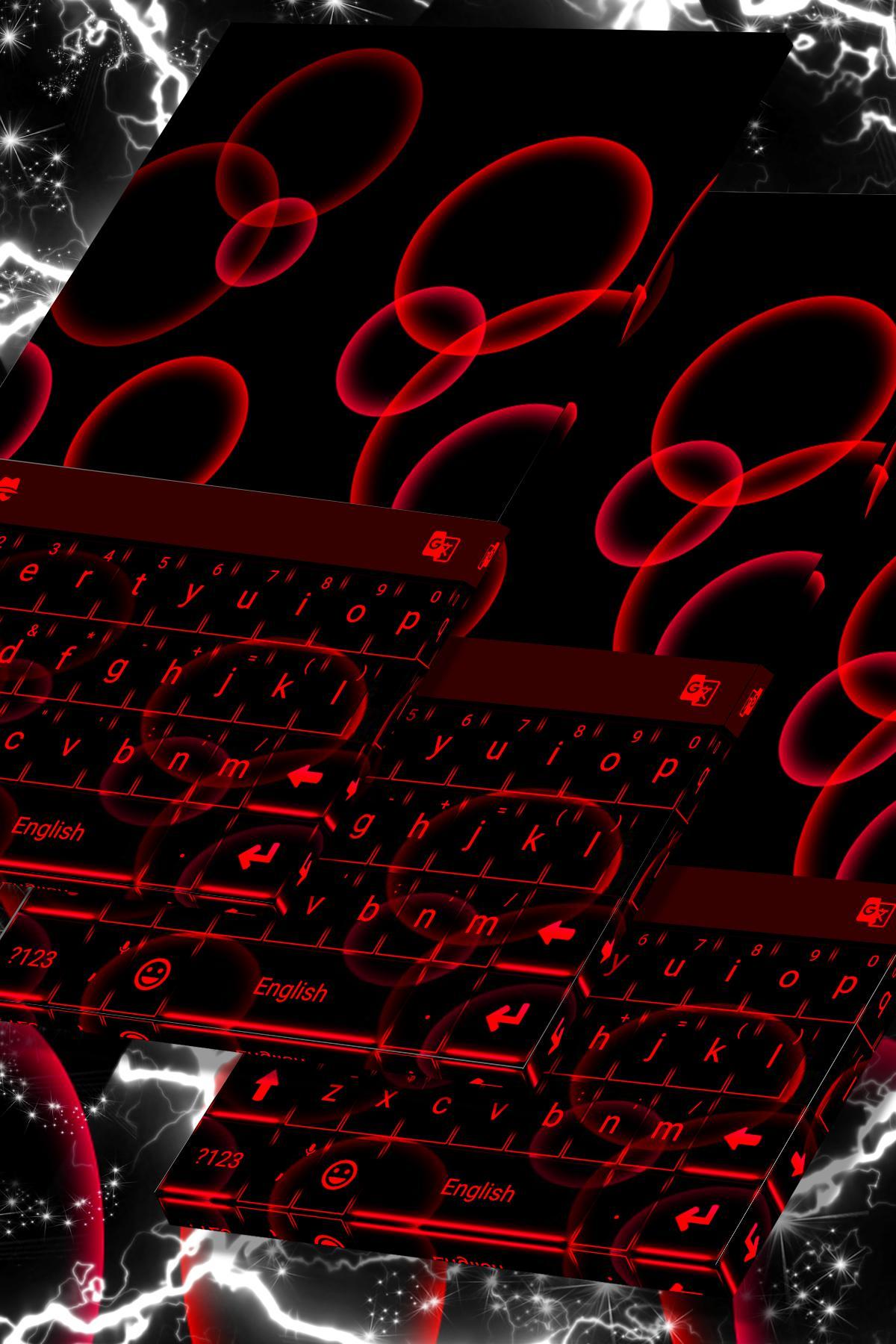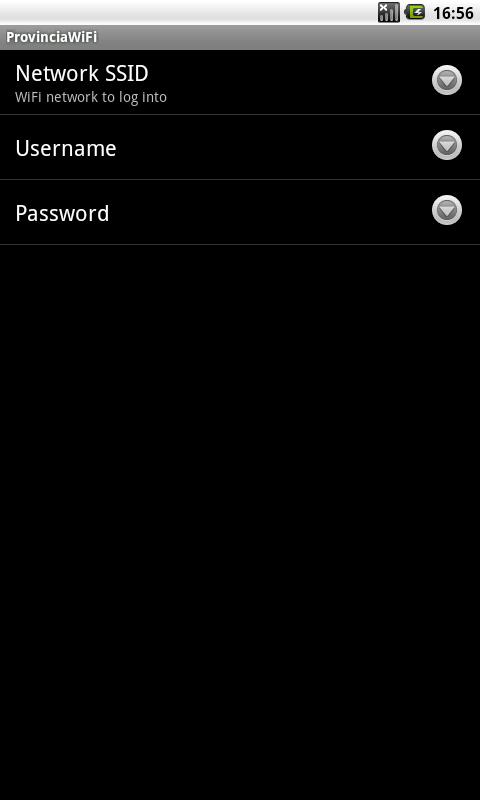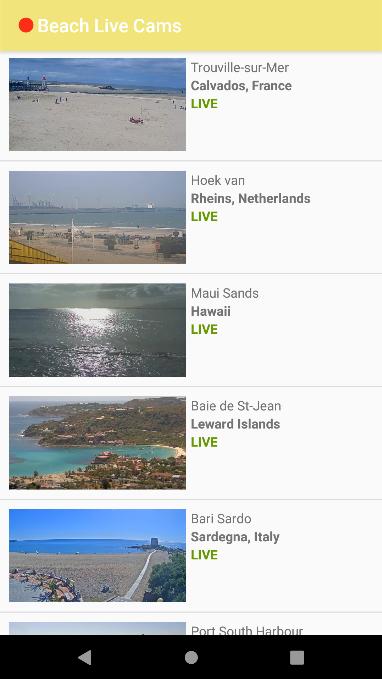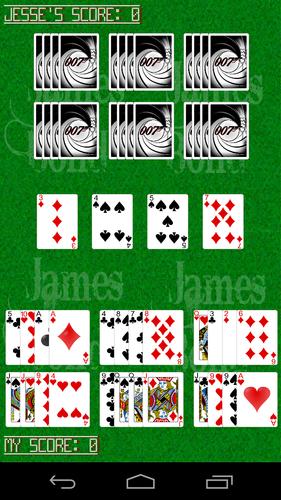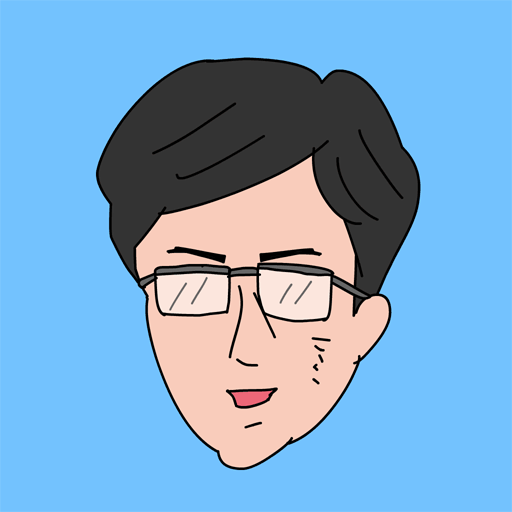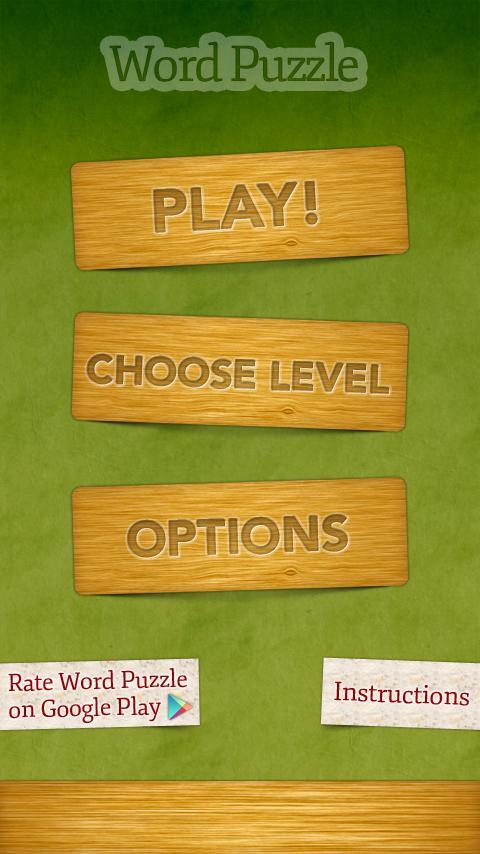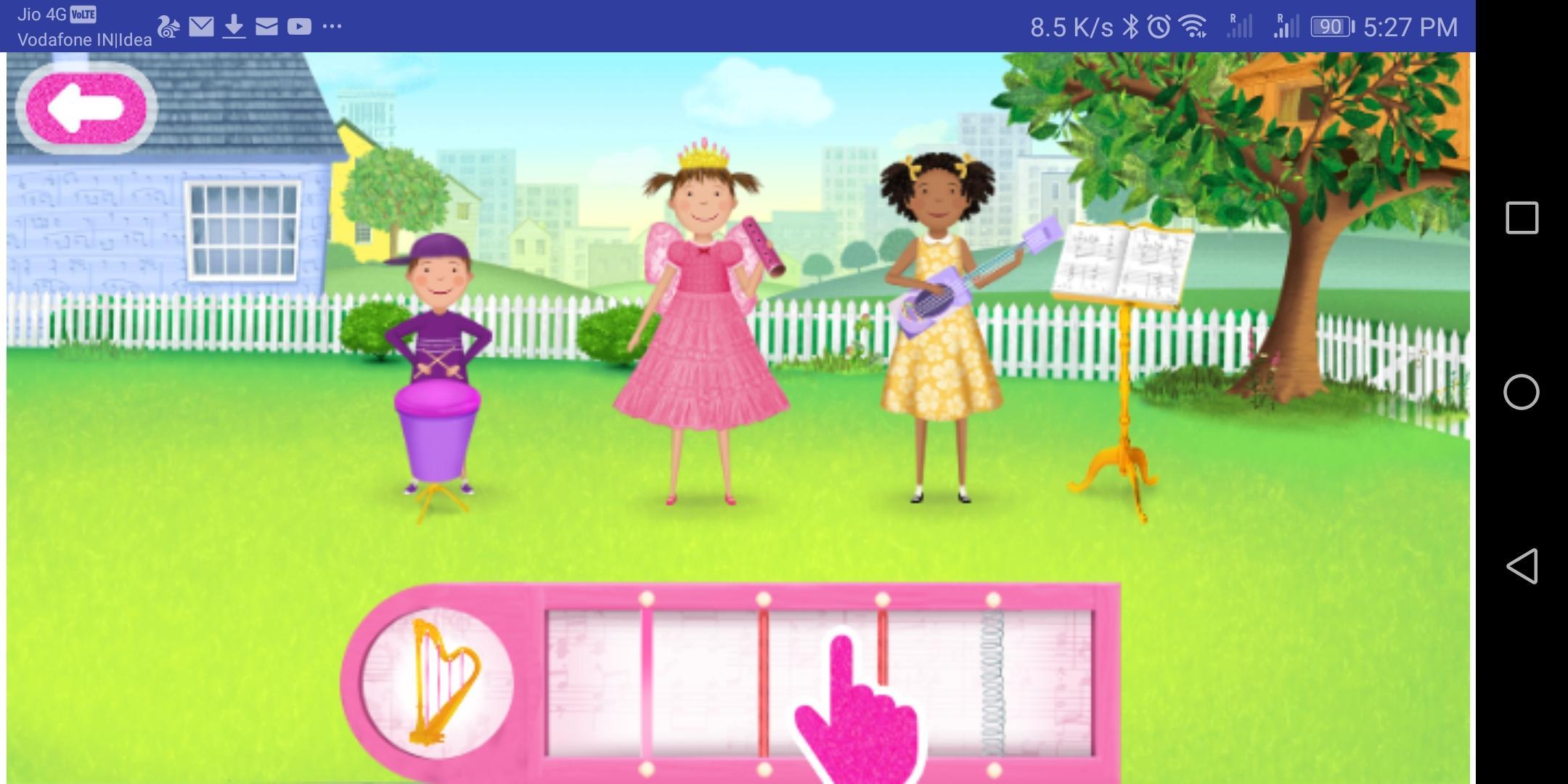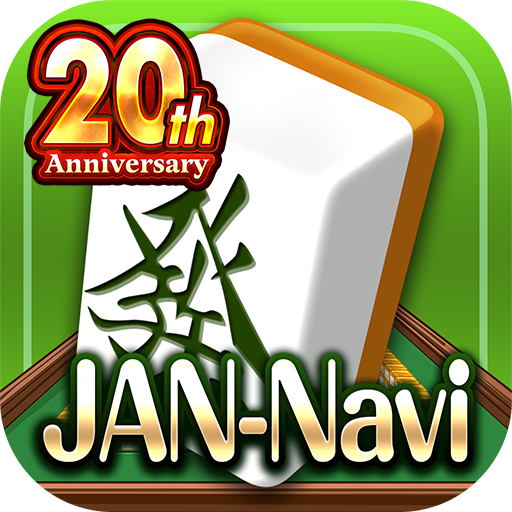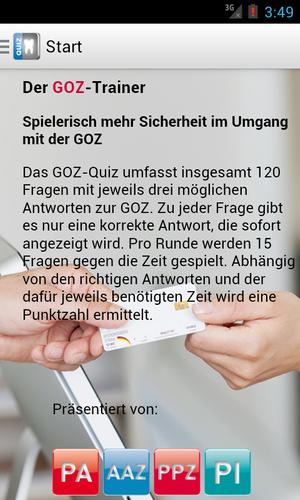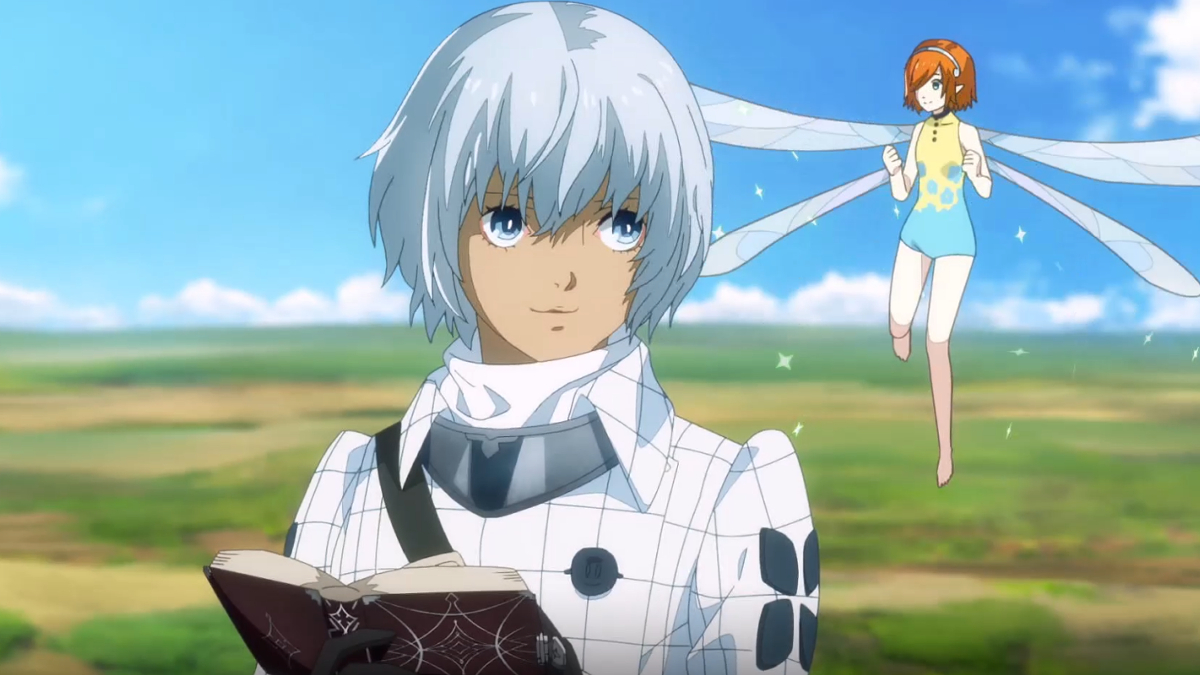Blue Skull is a Live Wallpaper.
Blue Skull is a Live Wallpaper.
This live wallpaper auto rezise for all devices screen from 240x320 to tablet resolution
また、携帯電話モデルに完全に適合したムーブメントを取得するために、ライブ壁紙の速度を設定することもできます。もう1つの便利な機能は、SDメモリカードにライブ壁紙を移動できることです。 In this way, you can install on your phone all the Live Wallpaper that you want.
Question & Answer:
I have downloaded and installed it. How do I set it up as a Live Wallpaper?
- go to your home screen;
- press the menu button on your device;
- select "Wallpaper";
- select "Live Wallpapers";
- search and select for " Live Wallpaper"
- select "Settings" to see the settings or select "Set wallpaper" to activate it.
重要:
After you have installed and launched the live wallpaper, if you want to change the screen resolution:
- Go to your home screen;
- Press the menu button on your device;
- Select "Wallpapers"
- Select "Configure ....";
- Select Set Size of Live Wallpaper:
- Then click the back button on your Android device.
System Requirement:
There are two requirements to use live wallpaper:
1) compatible hardware -- any phone that came with Android OS 2.0 or later should work fine. Anything that came with 1.5 / 1.6 may have problems. HTC Droid Eris, Hero, Legend, Spica, and their cousins are known to have problems, even when updated to Android OS 2.X.
2) compatible OS -- Android OS 2.1 (Eclair) or later can use live wallpapers
POLICY TRANSPARENCY REGARDING THE ADVERTISEMENTS INCLUDED:
Creating an app takes time and money. In order to continue to create great (and free!), In this application, we are using a search service to monetize our applications. This application does not send pushes notifications or icon ads in compliance with new google policy.